Microsoft’s Surface Go: A Student’s Perspective
The budget portable device market is yearning for change. The 2018 iPad is a great product for the price but isn’t versatile enough with IOS.
Windows laptops, like the Acer Aspire E 15 and the 2018 HP 15.6″ Touch Screen Laptop, suffer from clunky design and outdated features. Chromebooks, somewhere between iPads and Windows laptops design-wise, suffer the same limitations as IOS.
However, Microsoft’s latest release tries to fill this void, offering a quality design, versatile operating system and modern features at a low price.
Microsoft recently released the Surface Go, which competes in both the budget laptop and tablet markets.
The Surface Go comes in two configurations: the $399 variant with 4GB of ram and 64GB of storage and the $549 variant with 8 GB of ram and 128 GB of storage. I purchased the $399 model.
The quality was apparent when I unboxed the device: the brushed magnesium shell, the glossy front screen, the sturdy, fully rotating hinge, the flawless curved sides. The Surface Go is a premium product.
The Surface Go also offers reasonable specs for the price. The wireless and Bluetooth connectivity fits 2018 standards. But the Surface Go relies on a 4115Y Pentium—a fairly weak processor.
While the screen is only 10”, it’s sharp, with high resolution and contrast, offering a superb viewing experience.
Design is one thing, usability is another.
It’s apparent that Windows 10 is made for a keyboard and mouse. While Microsoft remedies this issue with their Type Cover, it’s a seperate purchase and costs $100-$130—a fourth of the price of the tablet; which wouldn’t be an issue if Windows 10 was a good tablet operating system.
Windows 10 works reasonably with a touchscreen. Touch-focused gestures work intuitively and feel responsive. However, the desktop environment is sketchy to navigate with touch controls, leading to numerous misclicks. The biggest complaint is the onscreen keyboard: it blocks text bubbles, requires multiple presses for text bubbles to appear and lags considerably.
The ideal way to use Windows 10 with a touchscreen is in tablet mode. Switching on this toggle, the annoyances of the desktop environment disappear, with the homescreen resembling the start menu. Tablet mode isn’t great—especially compared to IOS—but it works.
In contrast, using the Type Cover is a different story. The full-fledged Windows 10 desktop experience is unmatched, allowing greater productivity and navigability.
However, this device ships with Windows 10 S, which is restrictive, only allowing programs from the Microsoft Store. The Microsoft Store works like Apple’s App Store, but with fewer apps. Most notably missing is Google’s suite of applications. Also missing are other web browsers, like Chrome or Firefox. Many apps are on the Microsoft Store, but many others are still missing.
Luckily, you can upgrade to Windows 10 Home. There’s nothing more to say about it; it’s a great operating system with a plethora of compatible programs. However, performance on this version is so-so.
The biggest weak point of this device is its processing power—it’s below expectations. With any device in this price range—especially one running Windows—expectations should be kept low. But the performance of this device doesn’t cut it.
Random freezes, slowdowns, and stutters are common. Most of the time, performance is acceptable, but one extra program can make or break it. Even essential programs, such as Google Backup and Sync, hinder performance. Windows 10 S is the version to use because, when using most programs outside the Microsoft Store, performance suffers.
Even worse is battery life: it’s garbage. This device rarely lasts me a typical 6-hour school day, forcing the user to look for the nearest outlet.
The Surface Go is a hard recommendation when performance and battery life are such glaring issues. This device seems to fit a very small niche: people who value looks and build above all else. My advice is to save your money for a more expensive premium device. Buy something more reliable.
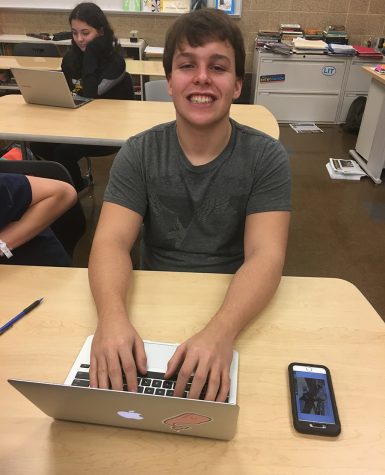
Tyler Pohlman has been writing for The Beachcomber since the fall of 2016. He has written several in-depth features and editorials about issues that affect...




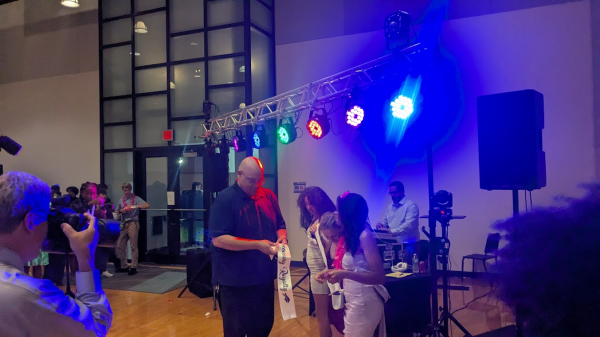


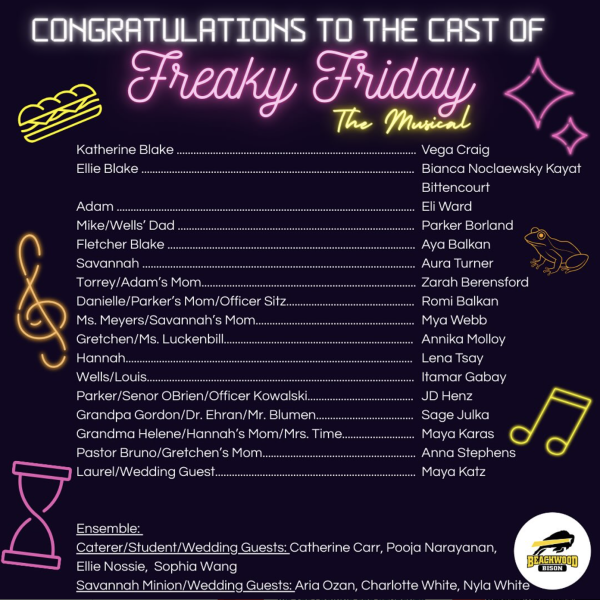


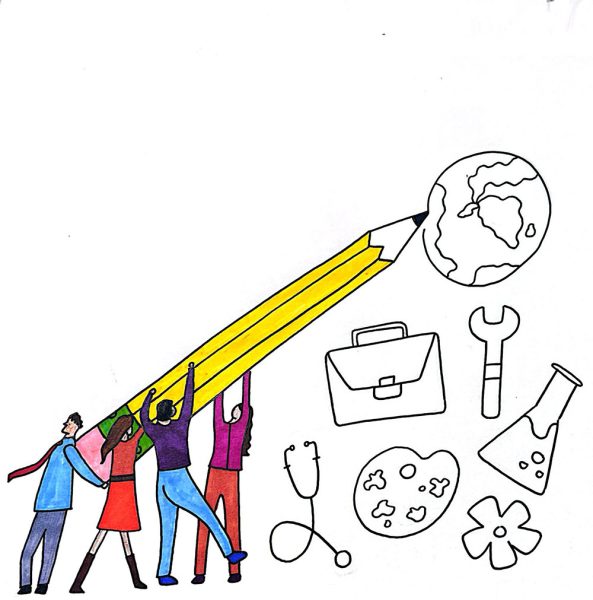
![“My parents have always said that education is important. My parents are Chinese immigrants, I'm Chinese American, [and that's a] value that has always been ingrained in our community,” said Senior Lyndia Zheng, pictured with Tony Zheng](https://bcomber.org/wp-content/uploads/2025/10/DSC_4244-600x400.jpg)

